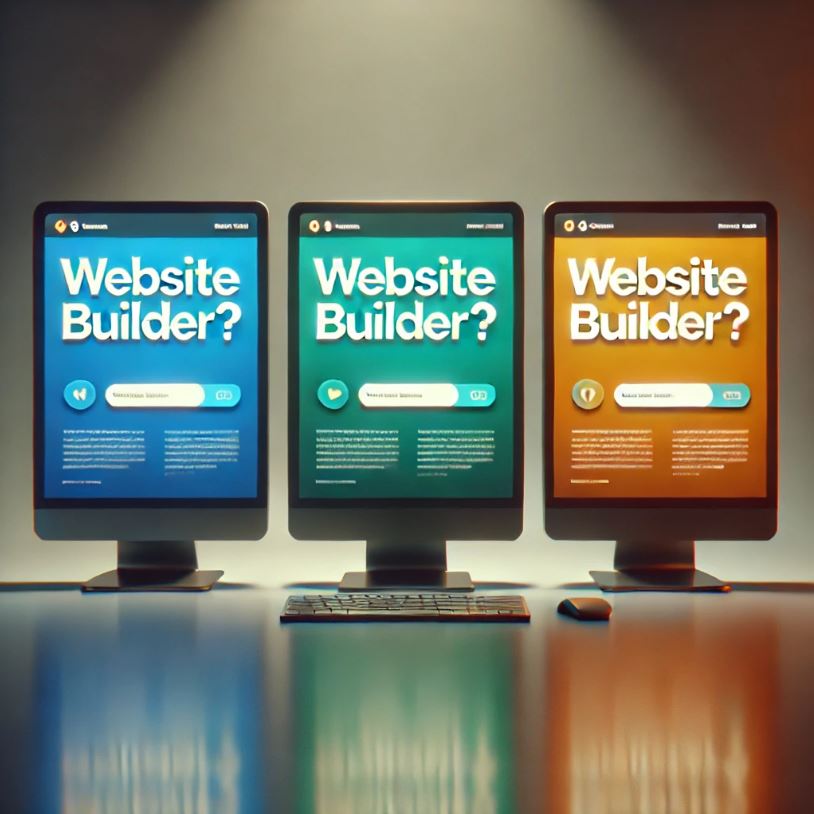 Introduction to Website Builders: A Beginner’s Guide
Introduction to Website Builders: A Beginner’s Guide
What are Website Builders and Why are They Important for Beginners?
Creating a website can feel like trying to navigate a maze, especially when you’re just getting started. That’s where website builders come in.
But what is a website builder, exactly?
Website builders are tools that take away the need to understand coding by providing simple methods of building a site. For example, drag and drop features and made for you solutions.
So, they become very important for beginners who are just starting their journey into the world of website building.
What are the Advantages?
For beginners, the advantages of website builders are obvious. You can skip the complicated coding languages and jump straight into designing your site. With drag and drop features, ready made templates, and a host of other helpful tools, setting up a website becomes accessible for anyone, even if tech isn’t your strongest suit.
What Features are Important?
When choosing a website builder as a newbie, it’s important to choose one with a simple interface. Why wrestle with something complex?
Look for platforms that offer comprehensive support. Whether it’s through tutorials, customer service, or community forums, beginner friendly guidance can be a lifesaver.
Don’t forget about features like customization options and ease of integration with other online tools you might need. A user friendly platform that can grow alongside your skills and needs as a beginner isn’t just nice to have, it’s key to your online success!
Top 3 Beginner-Friendly Website Builders
What Are the Top 3 Website Builders?
Finding the right tool is half the battle won, and when it comes to website builders, beginners have some fantastic options to choose from. Let’s check out the top three:
- Wix
- Squarespace
- Weebly
Wix – this platform takes simplicity to another level with its drag and drop interface.
You can pull elements like text boxes, images, and much more straight onto your page without any hassle. It’s also budget friendly, offering a free plan along with various premium tiers depending on how fancy you want to be. Plus, there are plenty of templates to fit whatever style you’re aiming for, be it a personal blog or a snazzy portfolio.
Squarespace – another great choice, especially if good aesthetics are your thing. Known for its sleek, professional designs, it’s packed with high quality templates that make your work look top notch.
It might be a little pricier than Wix but it offers unlimited storage and bandwidth, which can be a big plus. Also, its intuitive user interface ensures you won’t be pulling your hair out figuring things out.
Weebly – this is often praised for being incredibly beginner friendly.
Its straightforward drag and drop builder makes customization simple, and it doesn’t break the bank.
Weebly also offers strong e-commerce capabilities, so if you’re looking for an online store, it’s a solid contender. Plenty of beginner users rave about how manageable it is, even for those who aren’t tech savvy at all.
Each platform shines in its way.
While Wix stands out for versatility, Squarespace earns points for design, and Weebly wins on ease of use. Digging into their unique features and user testimonials can help you decide which aligns best with your goals.
Choosing the Right Website Builder for Your Needs
Decide the Purpose of Your Website and Choose Accordingly
Making the right choice in website builders starts with understanding your specific goals.
Are you looking to start a personal blog, showcase a portfolio, or dive into the world of e-commerce?
Knowing what you need will narrow down your options tremendously.
Match Your Chosen Website Builder to Your Site’s Requirements
Once you’ve got your sights set on your goals, align those with the features of the website builder.
For instance, if SEO is a priority to ensure your site gets noticed, check out what SEO tools the platform offers.
Mobile responsiveness is also a must, as more people browse on their phones than on desktops.
Trial Periods
Trying before committing is always a good move.
Most website builders offer trial periods or free plans.
It’s a low risk way to get a feel of the platform and see if it matches your style. Testing them out can be enlightening and might highlight a favorite you hadn’t considered before.
Talking of FREE….. If you would like to try building your first website backed by comprehensive training and with a community of over 2.9 million others for support, join me on the platform I use for creating all my websites.
Click Here to Start Your Successful Affiliate Marketing Business Today
Remember – It is TOTALLY FREE to get started
Make a Check List
To simplify the decision making process, crafting a checklist can really help.
Include items like budget, ease of use, support features, and all must have capabilities. This keeps your priorities front and center, ensuring you choose the builder that’s the best fit for you.
In the end, the best website builder is the one that meets your needs and grows alongside your ambitions. Whether you end up with Wix, Squarespace, or Weebly, the most important thing is that you’re building your dream site with the tool that feels right for you.
Here’s a little transparency: Our website contains affiliate links. This means if you click and make a purchase, we may receive a small commission. Don’t worry, there’s no extra cost to you. It’s a simple way you can support our mission to bring you quality content.
